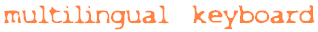 Tigrinya ትግርኛ
Tigrinya ትግርኛ
Instructions
To type directly with the computer keyboard:
- Type a consonant to get ə (by default)
- Type e for ä and ee (or é) for ē
- Type aa for ʷa
- Type a capital letter H, T, C, P, S for ḥ ṭ č̣ p̣ ṣ
- Type a capital letter N (or n=) for ñ
- Type ss (or sh), qq (or qh), c (or tt), x (or kk), zz (or zh), j (or dd) for š q̱ č ḵ ž ǧ
- Type < or the apostrophe ['] for the glottals or the lower case vowels
- Type > or the quotation marks ["] for the pharyngals or the capital vowels
Download & install the font Noto Sans Ethiopic
Copy [Ctrl]+[C] & Paste [Ctrl]+[V]
• Senamirmir: Geez fonts to download
→ Amharic keyboard (Geez script)
→ Latin Amharic keyboard (Latin script)
→ Amharic-Latin conversion
→ Tigrinya language
→ Multilingual keyboard: index
