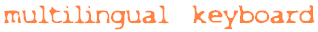 Japanese 日本語
Japanese 日本語Note
The original Japanese kun reading is written in lowercase, and the original Chinese ON reading is written in uppercase.
How to use
Type a Kanji in Latin characters & select the Japanese character from the list.
- Type an exclamation mark ! to limit the search to the typed characters; for example, a! limits the search to the character a only.
- Type the equals sign = to make the search case-sensitive; for example, a= gives the Japanese kun reading, and A= gives the Chinese ON reading.
For the Kana :
- Hiragana: type in the input field using lowercase Latin letters
- Katakana: type in the input field using uppercase Latin letters
- Add = to type a small Kana: a=, i=, u=, e=, o= & tsu= (or q)
- Type a circumflex accent (â, Â) for long vowels or for Katakana, type an underscore _ after the vowel
Copy [Ctrl]+[C] & Paste [Ctrl]+[V]
→ Hiragana keyboard
→ Katakana keyboard
→ Chinese keyboard extended: CJK unified characters (Chinese, Japanese, Korean) classified by radicals
→ Chinese keyboard (simplified characters)
→ Japanese language: dictionary, pronunciation, grammar
→ Multilingual keyboard: a wide range of scripts
