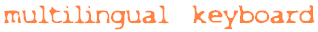 Urdu اردو
Urdu اردو
Instructions
To type directly with the computer keyboard:
- Type aa to get ā
- To add a diacritical mark, type an apostrophe; example: t', j' (or c), H' (or x), d', s', S', T', G', k' (or g)
- Type tt, dd, rr for the Urdu special characters
- Type h' for ʰ
- Type - for the hamza
- Type y-- for ئ
- Type &a, &u, &i to add the diacritics and && for the long consonant
Download & install the font Aleem Urdu Unicode
Copy [Ctrl]+[C] & Paste [Ctrl]+[V]
• UrduFonts: Urdu fonts to download
→ Devanagari keyboard
→ Urdu language: dictionary, pronunciation, grammar
→ Multilingual keyboard: index
