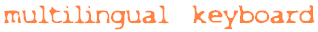 Grantha 𑌗𑍍𑌰𑌨𑍍𑌥
Grantha 𑌗𑍍𑌰𑌨𑍍𑌥
Note
Click on the virama 𑍍 (diacritic in the center) to delete the inherent vowel a.
Instructions
To type directly with the computer keyboard:
- Use the capital to type the letters subscribed with a dot below: T, Th, D, Dh, N, R, Rh, S
- Type G to get ng & J for ñ
- Type z or ç or sh for ś
- Type aa, ii, uu (or A, I, U) for the long vowels ā, ī, ū
- Type -r and -ri for ri and rī
- Type -l and -li for li and lī
- Type M for 𑌂 (anusvara) & MM for 𑌁 (candra bindu)
- Type H for 𑌃 (visarga)
- Type / or | for ।
- Type ' (apostrophe) for 𑌽 (avagraha)
- Type auu for 𑍗
Special cases:
- Type & to add a virama (and get some ligatures)
- Type + to add a space to avoid the ligature
Download & install the font Noto Serif Grantha
Copy [Ctrl]+[C] & Paste [Ctrl]+[V]
→ Sanskrit language: dictionary & grammar
→ Tamil keyboard
→ Devanagari Sanskrit Keyboard
→ Latin Sanskrit Keyboard
→ Vedic Sanskrit Keyboard for the Vedic characters
→ Multilingual keyboard: index
